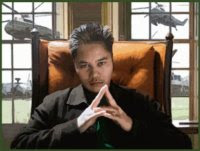Asus Eee PC 4G Surf/XP DriversDownload Now
Asus Eee PC 4G Surf/XP Chipset Inf Update
Asus Eee PC 4G Surf/XP ACPI Driver
Asus Eee PC 4G Surf/XP Audio Driver
Asus Eee PC 4G Surf/XP Video Graphics VGA Driver
Asus Eee PC 4G Surf/XP Ethernet Lan Driver
Asus Eee PC 4G Surf/XP Touchpad Driver
ASUS Update Utility
Lan Utility
ASUS USB Flash Utility
Asus Eee PC 4G Surf/XP Wireless Lan WLAN Driver
AsusFix For Eee PC bundled WIN XP model