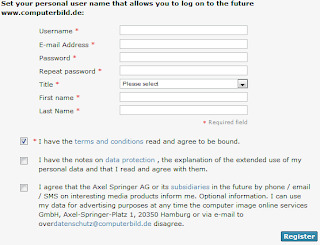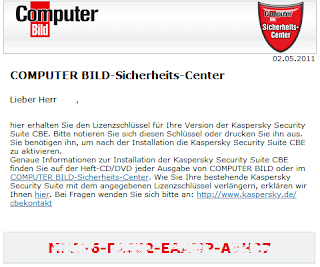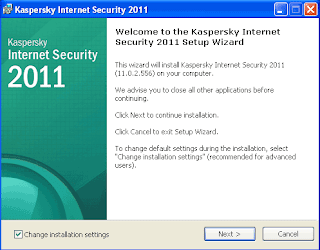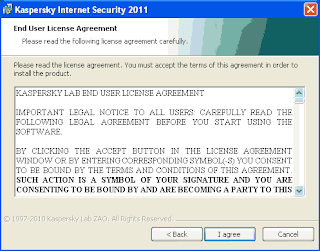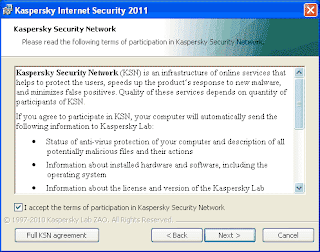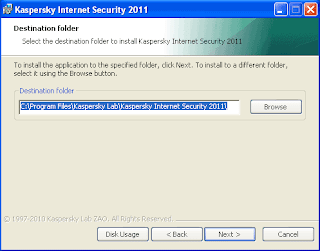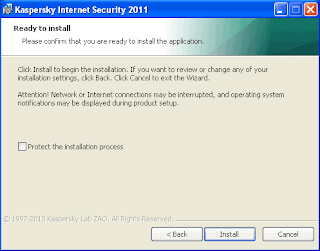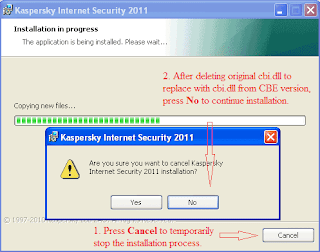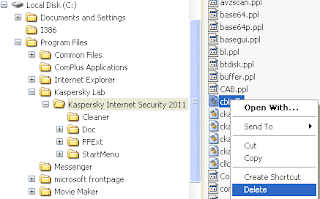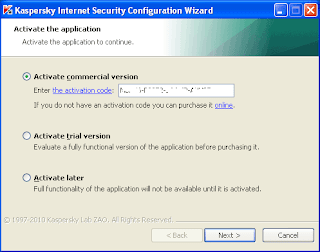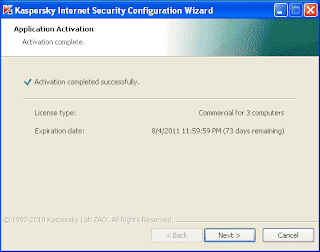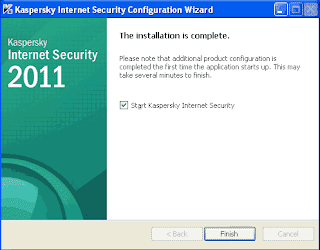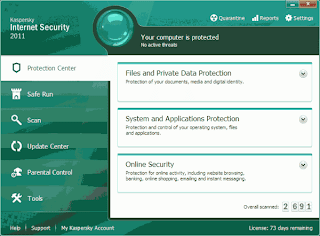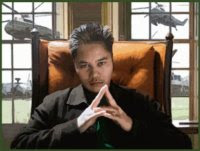Bagi sampeyan yang sering online, nih saya share Avast Internet Security paling baru yaitu versi 6.0.1125. dan Valid sampe tahun 2050 yang dapat mengamankan kompi sampeyan bila sedang surfing didunia maya terhadap setan-setan jahat virus, malware, spyware dll…
Avast Internet Security ini program yang paling lengkap keluaran Avast, yang memberi perlindungan secara continue melindungi sampeyan sat chatting, memastikan Email yang dikirim, menghentikan serangan dari pembajak situs web, aman menelusuri situs yang mencurigakan, bermain game online dengan aman, memblokir serangan hacker terhadap identitas sampeyan, Kompatibel dengan Windows XP, Vista dan 7, serta masih banyak keunggulan yang bisa didapat dalam Avast Internet Security ini.
Berminat…yups donlot dolo filenya, dan ikuti cara installasi agar jadi full 100%, sampe tahun 2050, karena tutorial penginstalannya dalam bahasa spanyol, maka ikuti aja langkah-langkah penginstalannya dibawah ini, dan kompi sampeyan harus mengikuti Why choose avast! Internet Security?
Avast! Internet Security provides complete antivirus, anti-spyware, antispam, and firewall protection, complemented now by new avast! SafeZone™ technology. It creates an isolated virtual desktop, invisible to any possible attacker, where you can do your online shopping and banking securely.
Shop and bank online with total privacy
avast! SafeZone™ opens a new (clean) desktop so that other programs don’t see what’s happening – and it leaves no history once it’s closed.
Worry-free social networking and web surfing
Our award-winning and certified antivirus engine and shields stop even previously unknown threats – for peace of mind when you chat or spend time on Facebook, Twitter, or other websites.
Prevent identity theft
Our silent firewall stops hackers and other unauthorized entry attempts to your PC, to keep your data where it belongs – safe and sound.
Keep your email inbox safe and clean
Internet Security’s antispam feature blocks both spam and sophisticated “phishing” attempts, to keep you from clicking “harmless” links that really can cause damage.
System Requirements:
-Windows 7
-Windows Vista (any Edition excl. Starter Edition)
-Windows XP Service Pack 2 or higher
-Processor Pentium 3
-256 MB RAM
-380 MB of free hard disk space
- Download Jamunya dolo disini agar dapat dipake sampe tahun 2050
Hotfile | 4Shared | Ziddu
- Download Installer Avast Internet Security 6.0.1125 (76.4.MB)
Cara Installasi:
1. Install AIS > Hapus Centang pada Participate in the avast community > Next
2. Pilih Install in trial mode > Next
3. Pilih Restart Later > Finish
4. Kita masuk dalam Safe Mode untuk CopyPaste CRACK ke Directory Installasi, Caranya:
- Klik Start Menu > klik Run > ketik msconfig > klik OK >
- Pilih Boot > Centang pada Safe Boot > Apply > OK > Restart,
maka anda akan masuk dalam Safe Mode yang ditandai dengan tampilan Windows yang Sederhana atow huruf tampak besar
- Selanjutnya Cari folder Avast Key > CopyPaste file ashBase.dll ke:
C:\ Program Files\ AVAST Software\ Avast
- Selanjutnya Klik Start Menu > klik Run > ketik msconfig > klik OK >
- Pilih Boot > Hapus Centang pada Safe Boot > Apply > OK > Restart, maka Windows akan kembali Normal lagi.
5. Setelah Windows kembali Normal > jalankan Avast License.exe >
klik Install > klik Yes > klik OK
6. Sekarang buka Avast Internet Security
klik MAINTENANCE > klik Subscription > dan Lihatlah AIS anda telah ACTIVE dan dapat anda gunakan sampe tgl 14 Maret tahun 2050
7. Selanjutnya Jalankan koneksi Internet anda untuk Update secara Online
8. Klik SETTINGS (kanan atas bos…)
pilih Updates > Manul Update > klik OK
9. klik MAINTENANCE > Klik Update > klik Update Engine and virus devinitions > dan tunggu proses Update selesai
10. Progres bar Update
11. Mulailah SCAN computer anda
NB: Jangan Update Program karena nanti kan kembali ke Trial 30 day, tapi Update pada Engine and virus devinitions.
Update lah sesering mungkin, karena Sehandal apapun AntiVirus yang anda gunakan, kalo tidak pernah di Update sama juga bo’ong
Apabila anda terlanjur Update Program dan kembali Trial 30 day, maka Uninstall aja dengan Avast Removal Tools yang saya sertakan dan ulangi lagi Install dari awal….don’t forget your comment lho bos.